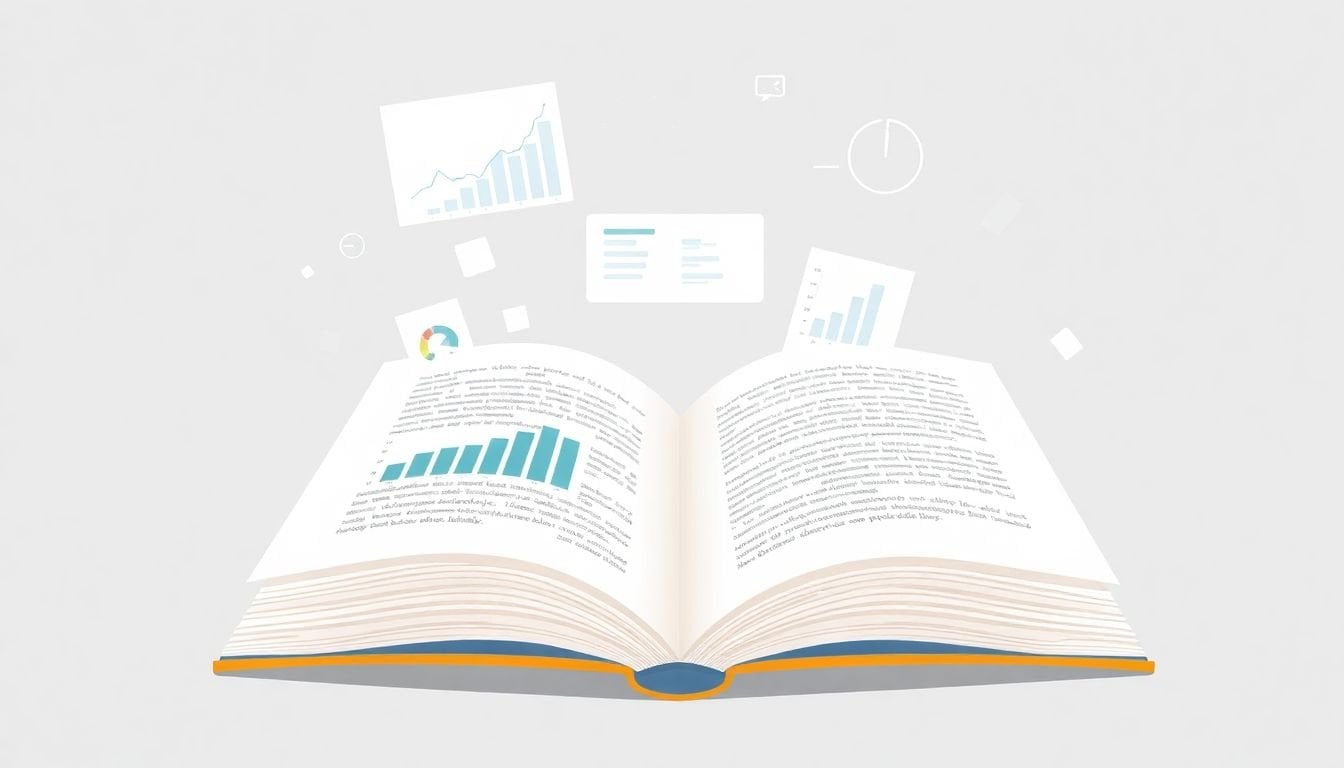
How to Write Clear Alt Text for Complex Data Visuals in 6 Steps
I get it—writing alt text for complex visuals can feel overwhelming. If you’ve ever tried describing a complicated chart and worried it might not be clear enough, you’re not alone. Good news: if you keep reading, I’ll share simple tips to help create alt text that’s both helpful and easy to understand.
Stick with me, and you’ll learn how to make your descriptions clear, include the right details for different charts, and adapt as visuals get more complicated. Plus, I’ll share some quick dos and don’ts to keep your alt text on point.
By the end, you’ll have practical ideas to improve accessibility when working with complex data visuals, making sure everyone can follow your story.
Key Takeaways
Key Takeaways
- Describe the main story of the visual by highlighting key trends, fluctuations, and what matters most, instead of listing every detail.
- Keep alt text clear and concise, around 125 characters, focusing on the overall message and using simple language without jargon.
- Adjust your description based on the chart type, emphasizing trends for line charts, category comparisons for bar charts, and proportions for pie charts.
- For very complex visuals, break down the information into smaller parts or add a brief summary to help users understand the main point.
- Tailor alt text to fit the context—whether it’s a report, presentation, or promotional piece—to keep it relevant and impactful.
- Use real data points to make descriptions relatable, like mentioning specific percentage increases or actual numbers for clarity.

Write Clear Alt Text for Complex Data Visuals
When you’re describing complex visuals like charts or graphs, your alt text should break down what’s happening in a way that’s easy to follow. For instance, with a line chart showing rising hospital readmission rates from 2019 to 2024, mention the steady increase and highlight the spike between 2020 and 2021 to give context. Think of it as telling a quick story: what the chart shows, the key trend, and any notable fluctuations. Avoid just copying axis labels or data points; instead, summarize the main trend clearly. If you’re working with a bar chart showing revenue growth from $5 million in 2021 to $12 million in 2023, you might say, “This bar chart illustrates a 140% increase in company revenue over three years, with the largest jump between 2022 and 2023.” The goal is to make the visual meaning accessible, even if someone can’t see it, by focusing on what matters dynamically and visually.
Follow Core Principles for Writing Alt Text
To make your alt text truly helpful, stick to a few rules: be specific but concise, and focus on the main takeaway. Keep descriptions around 125 characters when possible; long blocks can be overwhelming. Use straightforward language—the reader should understand the data, not get lost in jargon. For example, instead of saying, “An analysis of year-over-year growth,” say, “Revenue increased from $5M in 2021 to $12M in 2023, a 140% rise.” When describing visuals like a line chart on hospital readmissions, mention the overall trend first, then point out notable changes. Remember, alt text isn’t a place for detailed data but for conveying the essence of what the visual shows. Strive for clarity, relevance, and simplicity to help every user grasp the story behind your data quickly.”
Know What to Include for Different Chart Types
Different visuals need different kinds of descriptions. For a line chart, highlight trends over time and key spikes, like the rise in hospital readmission rates especially between 2020 and 2021. For a bar chart, focus on comparing categories—such as how revenue grew from $5M to $12M, emphasizing the growth percentage and notable years. When dealing with pie charts, mention the proportions or share of each segment—like the percentage increase in sales for 2025, which jumped 25% compared to the previous year. If you come across a scatter plot, describe the pattern, like clusters or outliers, and what they suggest. Knowing what to include means understanding what information a user needs to understand the visual without seeing it. The trick is to highlight the story the data tells, not every tiny detail, so users get the gist fast.”

How to Handle Extremely Complex Visuals
If a chart or visual is so intricate that summarizing it in a few words is tough, consider breaking it into smaller parts or providing a simplified overview.
Start by describing the overall message or trend, such as “This visual shows how hospital readmission rates increased steadily from 2019 to 2024 with a notable spike between 2020 and 2021.”
Then, add specific details only if they add to understanding; for example, mention key points like the spike years or peak values.
For especially detailed visuals, using a combination of alt text and a brief supplementary description or caption nearby can help users grasp the core story without overwhelming them.
Sometimes including a link to an interactive version for users who want to explore the data in depth makes sense, like pointing them to a [detailed data report](https://createaicourse.com/lesson-writing/).
Remember, the goal is to help someone understand the big picture and main insights, even if they can’t see every tiny detail.
Focus on what the visual’s primary message is and convey that clearly in your alt text.
Adjust Alt Text for Different Contexts
The context in which your visual appears can change what details are most important.
For example, if the chart is part of a report on hospital performance, highlighting the trend in readmission rates will matter most.
But if it’s in a presentation about healthcare costs, mentioning how readmission spikes might relate to cost increases could be more relevant.
Always consider what the user is likely seeking—are they after the overall trend, specific data points, or comparing categories?
If the visual is used in a promotional piece, focus on the positive outcomes or growth shown in the data.
Adjust your alt text depending on whether the visual supports the main message or provides supplementary information.
For instance, for the revenue growth bar chart, emphasize the percentage increase and peak years if that aligns with your message.
This way, your descriptions stay relevant and impactful, no matter where or how the visual appears.
Best Practices for Writing Effective Alt Text
Keep your alt text brief but informative—aim for around 125 characters when possible.
Start with the main takeaway: is it a trend, a comparison, or a proportion?
Use clear, simple language, and avoid jargon unless necessary.
For example, instead of “The visual illustrates a significant increase,” say, “Revenue grew from $5M in 2021 to $12M in 2023.”
Always lead with the key message, then add detail only if it adds value.
If you’re describing a line chart, mention the overall direction and notable fluctuations; for example, “Hospital readmission rates increased steadily from 2019 to 2024, with a big jump in 2020-2021.”
Avoid listing every data point — focus on what matters most for understanding.
Finally, test your alt text by reading it aloud—does it tell a clear story? If not, revise for clarity and simplicity.
Better yet, check out resources on effective [lesson planning](https://createaicourse.com/lesson-planning/) to structure your descriptions consistently.
Using Data and Examples to Humanize Your Descriptions
Incorporating real data points makes your alt text more relatable.
For example, mentioning that sales increased by 25% in 2025 than the previous year shows tangible growth compared to vague terms like “significant increase.”
Using actual numbers helps the reader visualize the trend and understand its impact.
Suppose you’re describing a visual about revenue; say, “Company revenue rose from $5 million in 2021 to $12 million in 2023, a 140% jump.”
This approach explains why the visual matters in clear terms and helps users connect with the data.
If you can, add a quick example or insight to make the data more human—like noting that such growth outperformed industry averages or was driven by a new product launch.
Using real figures and simple explanations turns raw data into a story that anyone can follow.
Want to sharpen your skills? Check out this [comprehensive guide to lesson writing](https://createaicourse.com/lesson-writing/) for more tips on crafting engaging descriptions.
FAQs
Describe the main message of the visual clearly, include key data points, and avoid unnecessary details. Focus on what the chart illustrates and its impact, making it understandable for users who cannot see the visuals.
Focus on clarity and conciseness. Highlight the purpose of the visual, include relevant data, and avoid repeating text read by screen readers. Tailor the description to the chart’s goal and audience.
Include key data summaries for bar or line charts, while for pie charts, mention proportions. Use detailed descriptions for complex visuals, ensuring accessibility and understanding across chart types.
Break down visuals into sections, describe their purpose, and focus on key insights. Use simplified language, summarize data trends, and provide context to improve understanding for users with visual impairments.