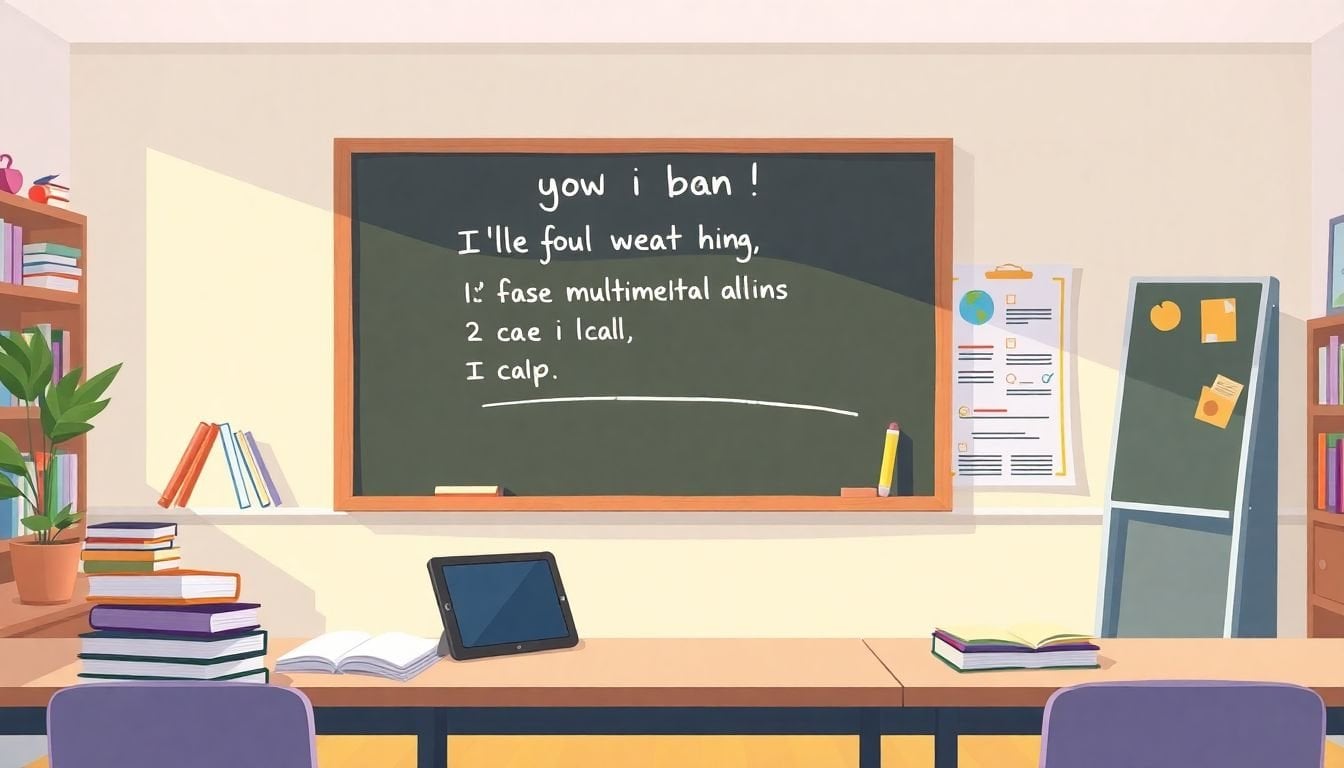
Using Multimedia for Instructional Design: 7 Key Steps
We all know that teaching with pictures, videos, and sounds can make learning way more fun and easier. Still, figuring out how to put multimedia into lessons without making things overwhelming or forgettable can be tricky. If you keep reading, I’ll show you simple ways to use multimedia that help students learn better and stay interested.
Stick around, and you’ll see how to find out what learners need, set clear goals, and design content that’s both engaging and easy to access. Plus, I’ll share tips on managing how much info your students can handle and how to get feedback for making your lessons even better.
Key Takeaways
- Use multimedia like videos, images, and interactive elements to make lessons more engaging and memorable. Short videos help explain complex ideas and boost retention.
- Identify learners’ needs through surveys and feedback to tailor content that fits their background, preferences, and challenges. This prevents wasting time on unnecessary info.
- Set clear, specific learning objectives that focus on what learners should do or achieve after the course. Action-oriented goals guide your design and assessments.
- Incorporate multimedia to increase motivation and engagement. Visuals, quizzes, and interactivity help learners stay interested and retain information better.
- Use real-world examples and practical tips to make concepts relatable. Stories, case studies, and hands-on tasks help learners apply what they learn immediately.
- Track course analytics and gather feedback regularly to find out what works and what doesn’t. Use data to improve content, engagement, and completion rates.
- Stay aware of future trends like AI, VR, and mobile learning. Incorporating these tools can make courses more personal, immersive, and effective for learners on the go.

Using Multimedia in Instructional Design
Adding multimedia like videos, images, and interactive elements can make your lessons much more engaging.
Learners today expect content that catches their eye and keeps them interested.
For example, incorporating short videos alongside text can help explain complex ideas more clearly.
Research shows that videos are 9% easier to remember than just reading, so don’t hesitate to include them.
Tools like **Canva** or **Adobe Spark** can help you create eye-catching visuals without needing a design degree.
Try to mix different types of media to cater to various learning styles—visual, auditory, and kinesthetic.
This not only makes your content more appealing but also improves comprehension and retention.
Remember to keep multimedia files optimized for quick loading, especially on mobile devices, which are increasingly used for learning.
In 2025, learners prioritize multimedia-rich experiences, so making your courses multimedia intensive can really pay off.
Don’t forget, interactivity is key—quizzes, clickable diagrams, or simulation activities boost engagement and help learners practice as they go.
If you’re unsure where to start, look into platforms like **Articulate** or **Camtasia** that specialize in creating interactive multimedia content easily.
Identifying Learner Needs
Before you start designing, figure out what your learners actually need to get from your course.
This means asking questions like: Are they beginners or experienced? What problems are they trying to solve?
Conduct quick surveys or informal interviews to get a sense of their background, preferences, and challenges.
For example, if your audience prefers quick, bite-sized info, breaking content into short videos or micro-lessons works better.
Analyzing existing data, like feedback forms or course reviews, can reveal gaps you didn’t initially see.
Use tools like **Google Forms** or **Typeform** to gather insights easily from your target audience.
Understanding their needs helps you tailor learning objectives, so the content feels relevant and valuable.
Remember, a well-defined learner profile keeps you focused and prevents you from adding unnecessary information.
If your learners are tech-savvy, integrating interactive tech like AR or VR might make sense.
On the flip side, if they’re less comfortable with tech, stick to straightforward visuals and clear instructions.
Taking the time to identify what learners need saves you from creating content that misses the mark.
Defining Learning Objectives
Clear learning objectives are the foundation of any good instructional design.
They tell you what learners should know or be able to do after completing your course.
Start with verbs that specify action, like “explain,” “demonstrate,” or “apply”—not vague terms like “understand.”
For instance, instead of “Learn about multimedia,” set an objective like “Create a short video to explain a concept” to keep it actionable.
Writing specific goals helps you stay focused and gives learners a clear idea of what they’ll achieve.
Break down broad goals into smaller, measurable objectives—this makes it easier to design assessments.
Use frameworks like Bloom’s Taxonomy to make sure your objectives cover different cognitive levels, from recall to analysis.
Sharing these objectives upfront also sets expectations and motivates learners by showing them their progress.
When in doubt, ask yourself, “What will learners be able to do that they couldn’t before?”
Keep your objectives realistic and relevant to your audience’s needs, and don’t be afraid to revisit and tweak them as your course develops.

The Impact of Multimedia on Learner Engagement
Using a variety of multimedia elements makes courses more engaging and helps learners stay motivated.
In 2025, over 80% of online activity is video-related, highlighting how much learners prefer visual content[1].
Videos, images, and interactive quizzes grab attention faster than plain text and make the learning process more enjoyable.
When learners actively interact with multimedia, they tend to retain information better—videos can be 9% easier to remember than just reading[5].
Incorporating gamified elements, like badges or progress bars, can further boost motivation and encourage continuous learning.
Don’t just add flashy visuals—make sure they support the content and reinforce key ideas rather than distract from them.
Try tools like **Canva** or **Articulate** to design compelling visual elements that complement your lessons.
Remember, a well-placed infographic or short explainer video can clarify complex concepts and keep learners interested.
Adding quizzes or clickable activities at strategic points ensures learners stay actively involved and can check their understanding on the spot.
Finally, keep multimedia optimized for mobile devices since most learners access courses through their phones, ensuring quick load times and smooth interactions.
Incorporating Real-World Examples and Practical Tips
People learn better when they see how concepts play out in real life, so using examples makes your content more relatable.
Share stories from your own experience or industry case studies to illustrate key points and make theories stick.
For example, when teaching about project management, describing a recent project you handled can make the lesson tangible.
Practical tips, like step-by-step guides or checklists, help learners apply what they learn right away.
For instance, including a simple process for creating a course outline helps beginners get started without feeling overwhelmed.
Encourage learners to practice by assigning small projects or creating their own multimedia content using free tools like **Camtasia** or **Venngage**.
Break down complex topics into digestible chunks, using examples that match their everyday work or personal lives.
Asking learners to share their experiences or case studies builds a community and enhances understanding through peer learning.
When possible, connect lessons to current trends or recent news to make content timely and relevant.
Lastly, remind learners that making mistakes is part of the process—encourage experimentation and continuous improvement.
How to Use Analytics to Improve Your Course Effectiveness
Keep tabs on how learners interact with your content—analytics can tell you a lot about what’s working and what isn’t.
Platforms like **Teachable** or **Thinkific** offer detailed reports on engagement, completion rates, and quiz scores.
Use this data to identify lessons or activities that cause confusion or drop-off, then revise them for clarity.
For example, if many learners abandon a video midway, consider shortening it or adding interactive checkpoints.
Regularly reviewing learner feedback and analytics helps you fine-tune your content and teaching methods.
Try setting measurable goals, like increasing quiz scores by 10% or reducing course abandonment, and track progress over time.
Experiment with different multimedia approaches—if videos aren’t effective, maybe podcasts or infographics will better suit your audience.
Remember, data-driven improvements can increase completion rates and overall satisfaction—making your course more successful.
Finally, don’t be shy about asking learners for direct feedback after each module—simple surveys can reveal hidden issues and ideas for tweaks.
Future Trends in Multimedia for Instructional Design
The way we use multimedia in learning will keep evolving, with new tech making courses even more interactive.
In 2025, AI-powered tools can personalize learning paths based on individual progress and preferences[2].
Virtual and augmented reality are becoming more accessible, offering immersive simulations and hands-on experiences.
Mobile learning will continue to grow, with apps delivering bite-sized multimedia content perfect for learning on the go[2].
Learning analytics will become more sophisticated, helping instructors tailor content precisely to learner needs.
Microlearning, with short, focused videos or activities, will dominate training programs aiming for quick skill acquisition.
The global eLearning market is projected to hit $325 billion this year, reflecting this shift towards richer multimedia content[2].
Platforms like **Udemy** or **Coursera** will integrate more interactive features to keep learners engaged without feeling overwhelmed.
Lastly, expect more AI-generated content, like automated quizzes or personalized video lessons, making course creation faster and more adaptable.
Stay updated on these trends so you can leverage new tools and approaches to deliver relevant and engaging learning experiences.
Wrapping Up: Making Multimedia Work for You
Using multimedia effectively is key to creating courses that learners want to engage with and remember.
Focus on clear learning objectives, tailor content to your audience’s needs, and incorporate videos, images, and interactive elements judiciously.
Keep an eye on analytics to see what works and be ready to tweak your approach based on feedback and data.
Don’t forget to stay current with emerging trends like VR, AR, and AI, which are shaping how we design digital learning experiences.
If you’re unsure how to get started, platforms like [Create AI Course](https://createaicourse.com/can-anyone-create-a-course/) can help you navigate course creation with helpful guides and tools.
Remember, the goal is to make learning accessible, engaging, and practical so that your learners keep coming back for more.
With a little planning, the right tools, and ongoing updates, your multimedia-based courses can make a real difference in education and training success.
FAQs
Multimedia can make learning more engaging by combining visuals, audio, and text. It helps cater to different learning styles and keeps learners interested, leading to better retention and understanding of the material.
To identify learner needs, gather data through assessments, surveys, or interviews. Consider prior knowledge, learning goals, and preferences to create targeted content that meets learners where they are.
Focus on clarity, relevance, and consistency. Use visuals to support content, keep multimedia simple, and ensure accessibility, so all learners can benefit from the materials effectively.