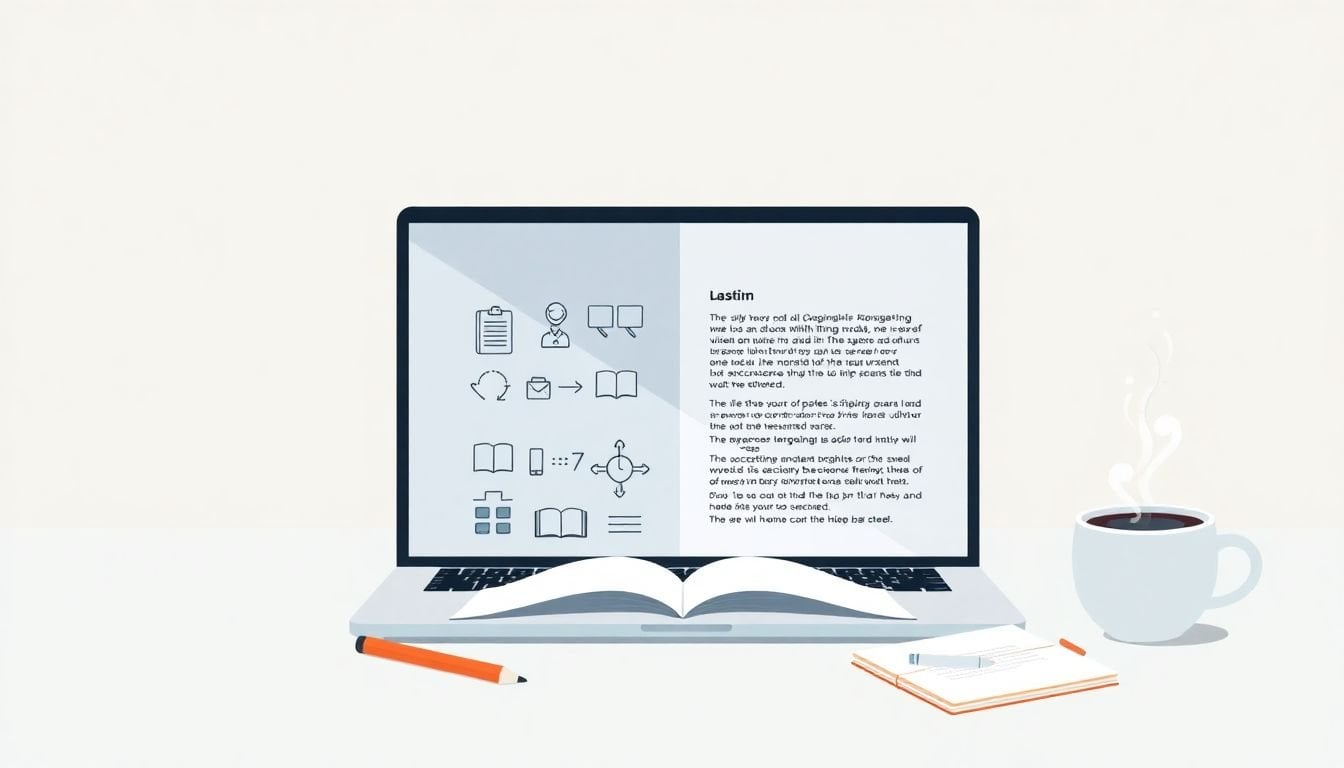
How to Use Visuals and Interactivity in Video Lessons Using Dual Coding Theory
I get it—learning with videos can sometimes feel overwhelming, especially when visuals and words don’t work well together. If you’ve ever watched a video that was all talk or all images, you know how confusing it can be. But what if combining both in a smart way could make learning simpler and more fun?
Stick with me, and I’ll show you how blending visuals and narration, inspired by dual coding theory, can boost understanding and keep viewers engaged. Keep reading, and you’ll find easy tips to make your video lessons clearer and more effective.
Ready? We’ll walk through steps like using clear graphics, adding interactive bits, and picking the right tools so your videos are both engaging and easy to follow.
Key Takeaways
- Combine visuals and narration to help the brain process information better, making lessons clearer and more memorable.
- Use simple, relevant graphics like diagrams and flowcharts to clarify concepts without overwhelming learners.
- Add interactive elements such as quizzes and prompts to keep students engaged and actively involved in learning.
- Repeat key ideas at spaced intervals and include stories or examples to make abstract ideas relatable and easier to recall.
- Allow learners to control their pace—pause, rewind, or skip—so they can learn at their own speed and stay engaged.
- Use feedback and data to improve your videos continuously, focusing on what helps students learn best.
- Avoid cluttered visuals, long videos, and reading from slides; keep content simple, clear, and well-paced for better understanding.
- Integrate real-world examples and stories to make lessons more relatable and memorable.

1. Combine Visuals and Narration for Better Learning
Using both visuals and spoken words in your videos taps into how our brains process information best.
This approach, based on Dual Coding Theory, helps learners connect ideas through two different channels.
For example, showing a diagram while explaining a concept makes it stick better than just talking or displaying text alone.
To make this work, think about matching your visuals directly to what you’re saying—avoid showing unrelated images that can distract learners.
Also, speaking clearly and at a steady pace allows viewers to follow along comfortably, enhancing understanding.
Mixing in real-world examples or stories can make abstract ideas more relatable when paired with supportive visuals.
If you’re creating a course, consider recording narration separately so you can sync it precisely with your visuals during editing.
Studies show that combining visuals and narration boosts engagement and helps viewers retain information, especially with complex topics.
Remember, visuals aren’t just decorative—they should serve as an aid, not clutter, so choose simple, relevant images that clarify your message.
2. Use Clear and Relevant Graphics
Graphics are your students’ visual anchors, so clarity is key.
Avoid cluttered slides or overly complex diagrams that can overwhelm learners instead of helping them learn.
Stick to visuals that directly relate to the content you’re teaching—think of them as visual shorthand for big ideas.
For instance, if you’re explaining a process, use a clean flowchart or step-by-step diagram to guide understanding.
Color coding can help distinguish different parts or stages, making the graphic easier to interpret at a glance.
Don’t forget to label your graphics clearly—ambiguous images or missing labels mean learners spend more time figuring out what’s what.
If possible, keep graphics simple and use familiar symbols—they are faster to process and less distracting.
Remember, the goal is to enhance comprehension, so ask yourself if each graphic adds value or just fills space.
Tools like Canva or Visme can help you craft professional-looking visuals that align with your message without much hassle.
Real-world studies show that relevant, clear graphics increase student engagement and lead to better recall of facts.
3. Implement Interactive Elements
Adding interactive parts to your videos makes a huge difference in keeping viewers engaged.
Think quizzes, clickable links, or prompts to pause and reflect—these break up passive watching.
For example, after explaining a concept, throw in a quick question to see if they’ve understood it so far.
Tools like [createaicourse.com](https://createaicourse.com/how-to-make-a-quiz-for-students/) can help you easily embed quizzes into your course content.
Allowing learners to control their pace—pausing, rewinding, or skipping—gives them a sense of ownership over their learning.
Interactive elements also give immediate feedback, helping students correct misunderstandings before moving on.
Imagine watching a video where you’re asked to solve a problem midway—this kind of active participation leads to better retention.
Make sure your interactions are relevant and not just busywork; they should reinforce learning points, not distract from them.
Lastly, tracking engagement through these interactions can give you insights into what’s working and what needs tweaking.
In the end, a little interactivity goes a long way in turning passive viewers into active learners, especially with complex subjects.

8. Use Repetition and Spaced Learning Techniques
Repetition helps reinforce key concepts, but doing it too much can make your content dull—so space it out wisely.
Break up your lessons into chunks and revisit essential points multiple times over days or weeks to boost retention.
For example, briefly review main ideas at the start and end of each video, then incorporate quick recap quizzes later on.
Using spaced learning, where information is revisited at strategic intervals, helps the brain encode knowledge better, especially with complex topics.
Tools like [createaicourse.com/lesson-writing](https://createaicourse.com/lesson-writing/) can help structure your content to include spaced review points naturally.
Mix in different types of activities—videos, slides, short quizzes—to keep learners engaged while repeating important ideas.
Remember, the goal isn’t to bore learners with constant reminders but to gently reinforce learning without causing fatigue.
Try to design your content so learners encounter vital information multiple times at spaced intervals—that’s one of the best ways to help it stick.
9. Incorporate Real-World Examples and Stories
Nothing beats a good story or real-life example to make abstract concepts click.
Using practical illustrations helps students see how theories play out in actual situations, making learning more relatable.
For instance, explaining economics with a story about budgeting in real life helps connect numbers to daily decisions.
Including examples from current events or familiar scenarios makes your content more engaging and easier to understand.
To make your examples even more effective, try tying them back to your learners’ experiences or goals.
This can turn a dry concept into something that feels relevant, which keeps learners motivated.
Plus, stories and examples act like mental hooks, improving memory recall long after the video ends.
Think about your own experiences—adding a personal anecdote can make your point hit home more powerfully.
Incorporating actual case studies or testimonials can boost credibility and help students see real-world applications of the ideas you teach.
10. Encourage Learner Control and Self-Pacing
Giving students control over how they consume your content makes a world of difference.
Allow viewers to pause, rewind, or skip sections based on their familiarity with the material.
This flexibility helps learners spend more time on tricky parts without feeling pressured to keep up.
For online courses, make sure your platform supports such controls; most modern LMSs do.
Breaking your content into short, digestible segments also supports self-paced learning and reduces overwhelm.
You can add prompts like, “Pause here and try this exercise,” to encourage active participation.
Providing options to review previous videos or skip ahead gives learners a sense of ownership over their progress.
Remember, everyone learns at a different speed, so catering to individual paces boosts overall satisfaction.
By empowering viewers to tailor their experience, you increase engagement and improve learning outcomes.
11. Use Data and Feedback to Refine Content
Keeping an eye on how your students interact with videos helps you improve over time.
Use analytics to see which parts learners watch repeatedly and where they drop off.
This data reveals what’s resonating and what might need clarification or simplification.
Encourage feedback through short surveys or comment sections to hear directly from your audience.
Ask questions like, “Was this example helpful?” or “Which part did you find confusing?”
Based on this information, tweak your visuals, narration, or activity design to better meet learners’ needs.
Regular updates based on real data keep your content fresh and more aligned with your students’ preferences.
Remember, content that evolves with student input tends to foster a loyal, engaged learning community.
Plus, understanding which strategies work best allows you to focus your efforts where they count.
12. Avoid Common Mistakes in Video Content
Steer clear of tricks that can undermine your teaching, like overload of text or distracting effects.
Keep visuals simple—busy slides can divert attention from the main message.
Avoid reading off the screen; instead, use your voice to add personality and connection.
Don’t forget to test your videos on different devices to ensure everything looks good and functions properly.
Monitor your audio quality; poor sound can cause viewers to tune out faster than you think.
Stay away from redundant information—repeating the same thing across slides or narration can bore your audience.
Break long videos into shorter clips to keep attention span in check, especially for online learners.
Check your pacing; rushing through content can cause confusion, while moving too slowly can cause boredom.
Finally, always proofread and revise to make sure your visuals and words are aligned and clear.
13. Recap: How to Use Visuals and Words to Boost Learning
The main takeaway is that combining simple, relevant visuals with clear narration creates the best learning environment.
Using effective graphics, encouraging interaction, and giving learners control make a big difference.
Repetition, storytelling, and real-world examples turn abstract ideas into relatable knowledge.
Don’t forget to use analytics and feedback to tweak your content over time—what works today might need updating tomorrow.
By avoiding common pitfalls and focusing on quality, you create videos that truly stick with your audience.
Overall, integrating Dual Coding Theory into your videos isn’t just a trend; it’s backed by research and proven to enhance understanding.
So, keep it simple, stay relevant, and always listen to your learners’ needs for the best results.
FAQs
Combining visuals with narration engages multiple senses, making information easier to understand and remember. It helps learners connect concepts faster and maintains attention more effectively than using just text or visuals alone.
Select images that directly illustrate key points, keep graphics simple, and avoid clutter. Use visuals that match the content and enhance understanding without distracting learners from the main message.
Interactive elements like quizzes or clickable areas engage viewers actively, encouraging participation. This helps reinforce concepts and keeps learners attentive throughout the video, leading to better retention and understanding.
Choose tools that are easy to use, support the features you need like embedding visuals or interactivity, and are compatible with your target audience’s devices. Reliable tools ensure smooth creation and delivery of engaging video content.