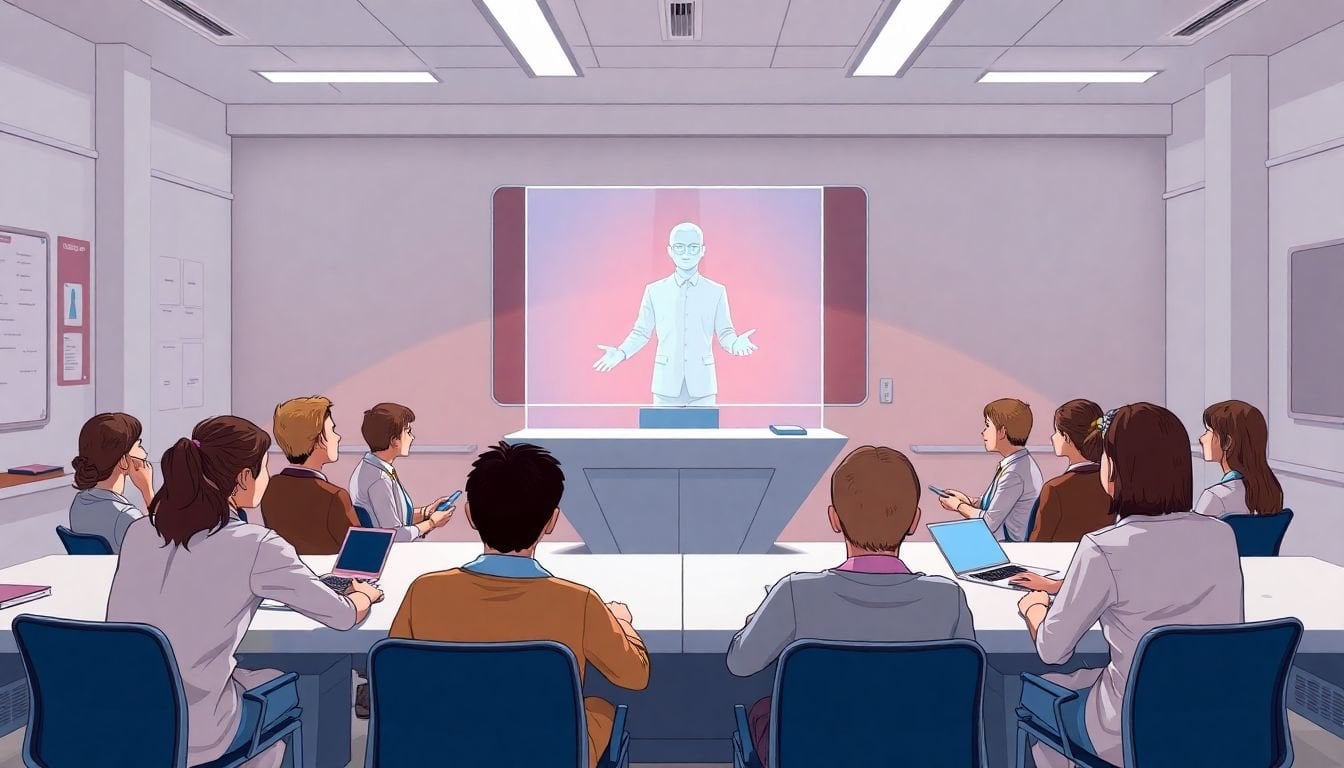
Holographic Guest Speakers in Virtual Classrooms: How to Use Them Effectively
Many of us wonder if high-tech tools like holograms could really change how we learn. It’s natural to be curious about making virtual classes more engaging and interactive.
Stick with me, and I’ll show you how holographic guest speakers might just be the answer to bringing real-world experts into any classroom without leaving your desk. You’ll see how this tech works, how it’s used today, and what the future might hold for this cool way of learning.
By the end, you’ll get a glimpse of how holograms could soon become a common sight in our classrooms, changing the way students and teachers connect and share knowledge.
Key Takeaways
- Holographic guest speakers are 3D images that make experts appear real and engaging in virtual classrooms, boosting interaction and interest without travel costs.
- Setup involves capturing the speaker’s image, processing it, and projecting it with simple tech like semi-transparent screens; a good internet connection improves quality.
- This tech is used for guest lectures, remote field trips, science demos, and language exchanges, making lessons more exciting and accessible to students everywhere.
- Schools are already seeing benefits, like saving costs and increasing student involvement, especially in STEM subjects and multi-campus events.
- Challenges include high initial costs and tech training; renting portable kits and practicing beforehand can prevent issues and make sessions smoother.
- Start small with one guest, test the setup, and gather student feedback to improve and decide how to expand hologram use effectively.
- Prepare your classroom by choosing a suitable space, ensuring a strong internet connection, and managing lighting for the best visual effect.
- Expect holographic tech to grow and become more common in schools, providing immersive learning experiences and connecting students with experts worldwide.

Understanding Holographic Guest Speakers in Virtual Classrooms
Holographic guest speakers are basically 3D images of real people projected into a classroom environment, giving students the feeling that their guest is right there with them. They’re not just flat images on a screen; these holograms can move, gesture, and appear to engage with the audience, making the experience more life-like. Many schools are using this tech to bring experts, authors, or scientists into the room without the expense and hassle of travel. The growth of this market is quick—it’s expected to grow at over 28% annually—because everyone loves a good wow factor and more engaging lessons. If you’re thinking about trying this out, start small by experimenting with a single guest speaker to see how students respond, then expand as you get comfortable. Remember, the key is making it feel natural—your guest doesn’t have to be perfectly holographic; the goal is to boost engagement and make learning fun.
How Holographic Technology Operates in Education
Holography in classrooms works by capturing a speaker, processing their image with special cameras, and then projecting it as a 3D image using lasers or LED screens. You don’t need complicated setups—many systems use semi-transparent screens, giving the illusion that the speaker is floating in mid-air. Educational institutions usually partner with companies like **HoloPresence** or **Vemotion** that provide portable hologram kits, making it easier to set up in different classrooms. For the best results, ensure your internet connection is solid if the hologram is streamed live—that’s where 5G can help out a lot. Also, consider lighting, because proper illumination enhances the clarity and realism of the hologram. When handling the tech, pay attention to calibration; a slightly misaligned hologram can break the illusion and reduce its impact. A good tip is to rehearse the presentation with the hologram beforehand, so everything runs smoothly during the actual session.
Applications of Holographic Guest Speakers in Education
You’ll find holographic guest speakers popping up in a bunch of ways—think virtual plenary sessions, science demos, or even language exchanges. For example, a university might invite a Nobel laureate to give a talk to students at multiple campuses simultaneously, saving the cost and time of travel. Schools can also use holograms for remote field trips, bringing famous landmarks or historical figures into the classroom without leaving your desk. In STEM classes, holograms help students see complex molecules or cosmic phenomena interactively, which is tough to do with textbooks alone. Some districts even invite holographic authors to read their stories and answer questions in real-time. If you’re interested in trying this, think about hosting a pilot session with a local expert, then get feedback from students to see how it compares to traditional guest lectures. It’s all about making learning more interactive and giving students access to people they might never meet in person.”

Real-World Success Stories of Holographic Guest Speakers in Education
Many schools and universities are already seeing how holographic guest speakers can make a big difference.
For instance, some universities have used holograms to bring in Nobel laureates for lectures across multiple campuses at once, saving travel costs and time.
In high schools, holograms of scientists have helped make complex STEM topics more approachable and engaging for students.
These stories show that adding holograms isn’t just about looking cool—it actually boosts understanding and involvement.
If you’re thinking of trying it out, consider reaching out to companies like [**HoloPresence**](https://createaicourse.com/how-do-you-create-a-lesson-plan-for-beginners/) or [**Vemotion**](https://createaicourse.com/how-to-make-a-quiz-for-students/) to see how their solutions could work for your lessons.
Getting a few real-life examples under your belt can also help convince colleagues and administration to give it a shot.
Possible Challenges and How to Overcome Them
Trying out holographic guest speakers isn’t without hurdles.
One big challenge is the infrastructure cost—setting up the equipment can be pricey at first.
But, as the technology becomes more common, prices tend to decrease, and some companies offer rental options or portable kits to cut costs.
Teacher training can also be a concern—it’s important to spend some time practicing so everything runs smoothly.
Hosting a trial run before the main event can help identify any technical hiccups and make sure your staff feels comfortable.
Strong internet connections matter, especially for live streams, so testing your setup beforehand is a good idea.
And don’t forget, getting student feedback after a hologram session can tell you a lot about what worked and what could be improved.
Tips for Making the Most Out of Holographic Guest Speakers
To get the best bang for your buck, here are a few tips:
- Start small—try a single guest speaker to gauge student interest and technical feasibility.
- Use familiar content—pair holograms with lessons you already teach for a natural fit.
- Engage students—plan interactive activities around the hologram, like Q&A sessions or quizzes.
- Gather feedback—ask students what they thought and whether it helped their understanding.
- Plan ahead—test all tech components thoroughly before the live session.
- Leverage recorded holograms—if live isn’t feasible every time, pre-recorded hologram videos can work too.
By following these, you’re more likely to turn a tech demo into a valuable teaching tool.
How to Prepare Your Classroom for Holographic Presentations
Getting ready for holographic sessions involves a few practical steps.
First, select a space with enough room for the hologram to be visible from all angles and where lighting can be controlled to enhance the picture.
Next, make sure your internet connection is solid—wired connections are usually more reliable than Wi-Fi for streaming high-quality images.
Arrange the seating so students have a clear line of sight, and consider dimming the lights if possible to improve hologram brightness and contrast.
Also, assign someone to handle the tech—checking calibration, adjusting for glare, and managing the stream.
Finally, prepare your students by explaining what they can expect and encouraging questions to keep the session interactive.
This little prep work can make the difference between a disjointed experience and a smooth, engaging presentation.
Potential Impact on Education in the Next 5 Years
Looking ahead, holographic guest speakers could become a staple in classrooms worldwide.
With projections of the holographic classrooms market growing at over 28% annually, more schools will adopt this tech to boost engagement.
There’s potential for more immersive STEM lessons, cross-cultural exchanges, and access to global experts, no matter where students are located.
As internet speeds and streaming quality improve, especially with the spread of 5G, holograms will look more realistic and be easier to implement.
Expect to see more partnerships between educators and tech companies to create curated libraries of famous speakers and interactive lessons.
All in all, holographic tech can help make learning more vivid, memorable, and inclusive for students everywhere.
FAQs
Holographic technology uses light patterns to create 3D images that appear in space, allowing students to view and interact with virtual speakers or objects in a classroom setting.
Holographic guest speakers can present lessons, conduct Q&A sessions, or demonstrate concepts remotely, providing an engaging experience without physical presence.
They enhance engagement, provide access to expert speakers worldwide, and offer interactive learning experiences that can complement traditional teaching methods.