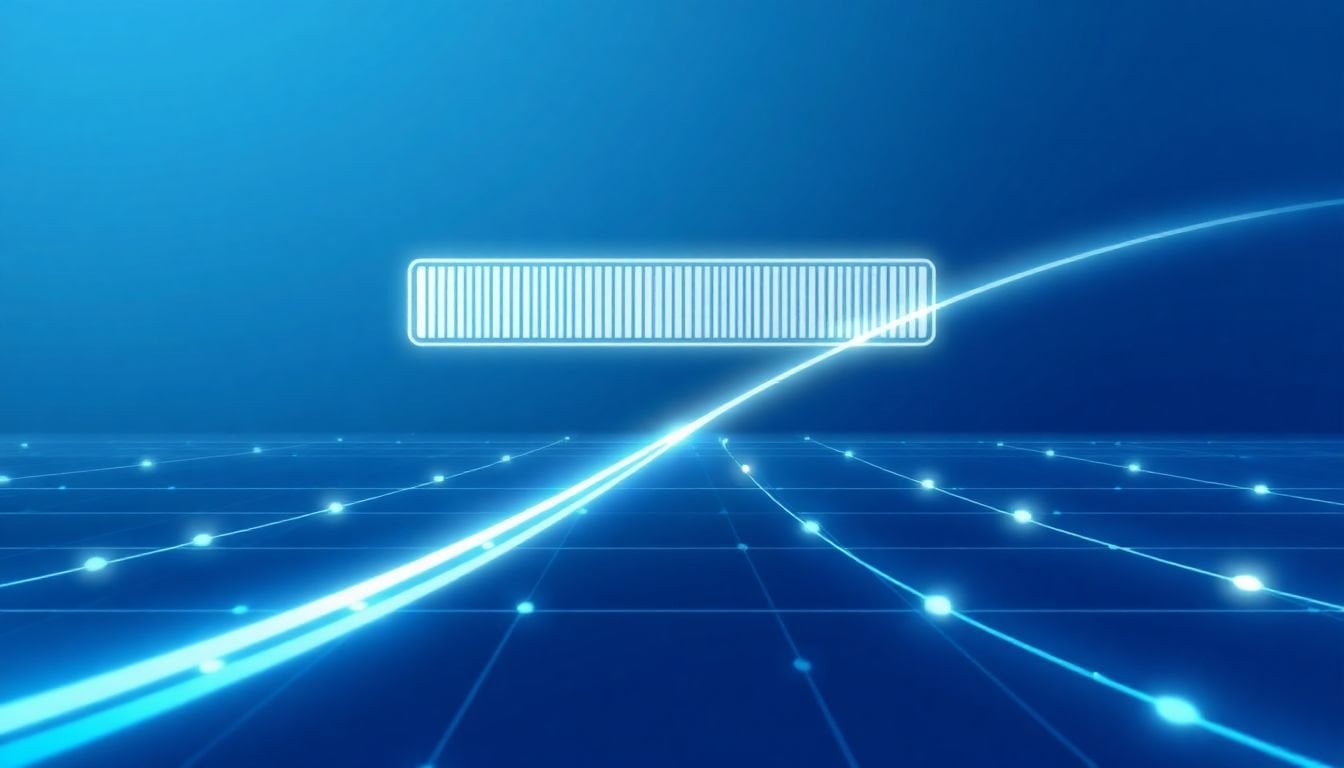
Edge Computing to Reduce Video Latency: How to Improve Performance in 5 Steps
I know how frustrating video delays can be, especially when you’re trying to stream or connect smoothly. Nobody wants to be stuck waiting for videos to buffer when everything else is ready to go.
If you keep reading, you’ll discover how edge computing can help cut down that annoying lag, making your video experience faster and more reliable. I’ll break down the key ideas so you can see just how simple it can be to give your videos that boost they need.
In short, I’ll guide you through what edge computing is, how it works to lower video delays, and what you can do to get started. Just a few steps to get your videos faster!
Key Takeaways
Key Takeaways
- Edge computing processes video data close to the source, reducing travel time and minimizing delays. This leads to smoother, real-time video streams, especially useful for security, gaming, or live events.
- Using local mini data centers, caching, and AI-powered analysis helps cut down latency. These methods allow faster decision-making and better handling of multiple video feeds simultaneously.
- Lower video delays improve responsiveness and engagement, making security alerts faster, live broadcasts smoother, and remote interactions more natural. It also reduces bandwidth use and costs.
- To start, identify your video needs, select suitable local devices or platforms, set up a solid network, install edge software, and implement security steps. Growing gradually ensures smooth integration.
- Managing video data at the edge calls for filtering, compression, and regular updates. Keeping devices secure, organized, and scalable helps maintain reliable performance without overwhelming your system.
- Challenges include limited power, hardware limits, security risks, device compatibility issues, costs, and possible internet disruptions. Planning ahead helps overcome these hurdles effectively.

How Edge Computing Reduces Video Latency
Edge computing cuts down video latency by processing data close to where it’s generated, like on cameras or local servers, instead of sending everything to distant cloud centers. When your video feed is handled nearby, the time it takes for data to travel over the network—called round-trip latency—is drastically shortened, often hitting sub-millisecond speeds. This means your video streams are smoother, with less frustrating lag, which is especially crucial for applications like live surveillance, gaming, or remote surgeries. For example, a security camera that processes footage locally can alert you instantly if something suspicious happens, instead of waiting for commands to ping back and forth to a data center. Using local processing also lessens the load on bandwidth, preventing network congestion that causes delays. Thanks to the rollout of 5G, which provides faster and more reliable connections, edge computing’s ability to minimize latency becomes even more impactful for real-time video experiences.
Key Mechanisms of Edge Computing for Lower Latency
One of the main tricks edge computing uses is deploying mini data centers or devices right where the data is collected—think of them as tiny, localized cloud hubs. This setup ensures processing happens immediately, without waiting for data to hop across the globe. Caching frequently used video content locally is another smart tactic, so there’s no need to fetch the same data repeatedly from far-away servers, saving precious time. Advanced algorithms, especially those leveraging AI, help analyze video streams right at the edge, enabling quick decisions like identifying abnormal activity or adjusting video quality on the fly. Moreover, protocols like multiplexing and optimized data routing make sure that multiple video streams can be handled simultaneously without causing delays. For example, an outdoor sports event with dozens of cameras can send footage to local nodes, which then deliver real-time highlights or alerts without those delays you’d get if everything was processed remotely.
Benefits of Reducing Video Latency
Lower video latency makes every live feed more responsive and engaging, which matters a lot in fields like broadcasting, security, and telemedicine. When delays are minimal, viewers experience near-instant playback, making interactions feel natural—no awkward stuttering or missed moments. For security systems, quicker processing means faster responses to incidents, potentially preventing crimes or accidents before they escalate. In industries like esports or live events, reducing delay can mean the difference between immersive experiences and frustrating lags. Plus, faster data processing reduces network strain, which can save money on bandwidth costs and lessen infrastructural needs. If you’re running a smart city project or a factory with real-time monitoring, cutting down latency helps you spot issues sooner and make smarter decisions faster. Overall, less lag leads to more reliable, responsive, and effective video applications.”

How to Deploy Edge Computing for Video Applications
Getting started with edge computing for video isn’t as complicated as it sounds—here’s a simple step-by-step approach. First, assess your specific needs: do you need real-time surveillance, live streaming, or interactive gaming? Knowing this helps determine what kind of local processing power is required. Next, identify suitable devices like cameras, gateways, or small servers that can handle local data processing. For many, choosing platforms like [NVIDIA Jetson](https://www.nvidia.com/en-us/autonomous-machines/embedded/jetson/) or [Raspberry Pi](https://www.raspberrypi.org/) can be a good start. Then, set up a network architecture that connects your devices to local edge nodes—think about your bandwidth needs and whether 5G support is necessary for mobility. After establishing the hardware, install and configure edge computing software that can handle video analytics—many platforms offer SDKs or APIs to streamline this process. Finally, implement robust security measures to keep data safe locally, preventing potential breaches that could compromise your feed. Remember, starting small and gradually scaling is often the best way to integrate edge solutions seamlessly into your existing setup.
Best Practices for Managing Video Data at the Edge
Handling video data efficiently at the edge means keeping things simple and organized. First, focus on filtering: process only the relevant parts of the video—like motion detection or specific zones—so you reduce unnecessary data transmission. Use compression techniques tailored for low latency, like H.265, to keep files small without losing quality. Store only essential footage locally, and send critical clips to the cloud or data center for longer-term storage. Regularly update your edge devices’ firmware and software to keep security tight and performance smooth. It’s also smart to set up automatic health checks—if a device drops offline or starts acting weird, you want to know right away. When designing your system, think about scalability: plan for additional cameras or increased processing power down the line. Keep your network optimized—wired connections tend to be more reliable for heavy video loads, but 5G can work well for mobile setups. Ultimately, the goal is to make the process as hands-off as possible, so you can focus on analyzing what’s happening in the footage instead of managing hardware hiccups.
Challenges and Limitations of Edge Computing in Video
While edge computing offers many perks, it’s not without its hurdles. Power supply can be a concern—many edge devices run on limited energy sources, especially in remote locations. Hardware limitations mean that local processing capacity might not match what’s available in centralized data centers, so heavy analytics could still need cloud support. Security at the edge is another tricky part; because data is processed locally, each device becomes a potential target for cyberattacks if not properly protected. Interoperability issues can arise too, especially if you mix devices from different vendors—making it tough to ensure everything talks smoothly. In some cases, deploying and maintaining edge infrastructure can be costly upfront, especially for larger environments. Plus, managing a distributed network of devices requires specialized skills and tools that not all teams might have readily available. And, despite the low-latency promise, internet disruptions or bandwidth bottlenecks can still cause delays. Being aware of these limitations helps you plan better, so you’re not caught off guard when implementing edge solutions for your video needs.
FAQs
Edge computing processes video data closer to users, decreasing the distance data travels. This results in faster response times and lower delays, making video streams more real-time and responsive.
Edge computing reduces latency by processing data locally, decreasing data transmission over networks, and optimizing resource allocation, which speeds up video delivery and improves user experience.
Reducing video latency leads to smoother streams, faster reactions in live applications, better user engagement, and improved performance in real-time video analytics and surveillance systems.
Start by deploying local edge devices, set up data processing pipelines at the edge, optimize network connectivity, and integrate with existing infrastructure, then test and monitor video performance continuously.