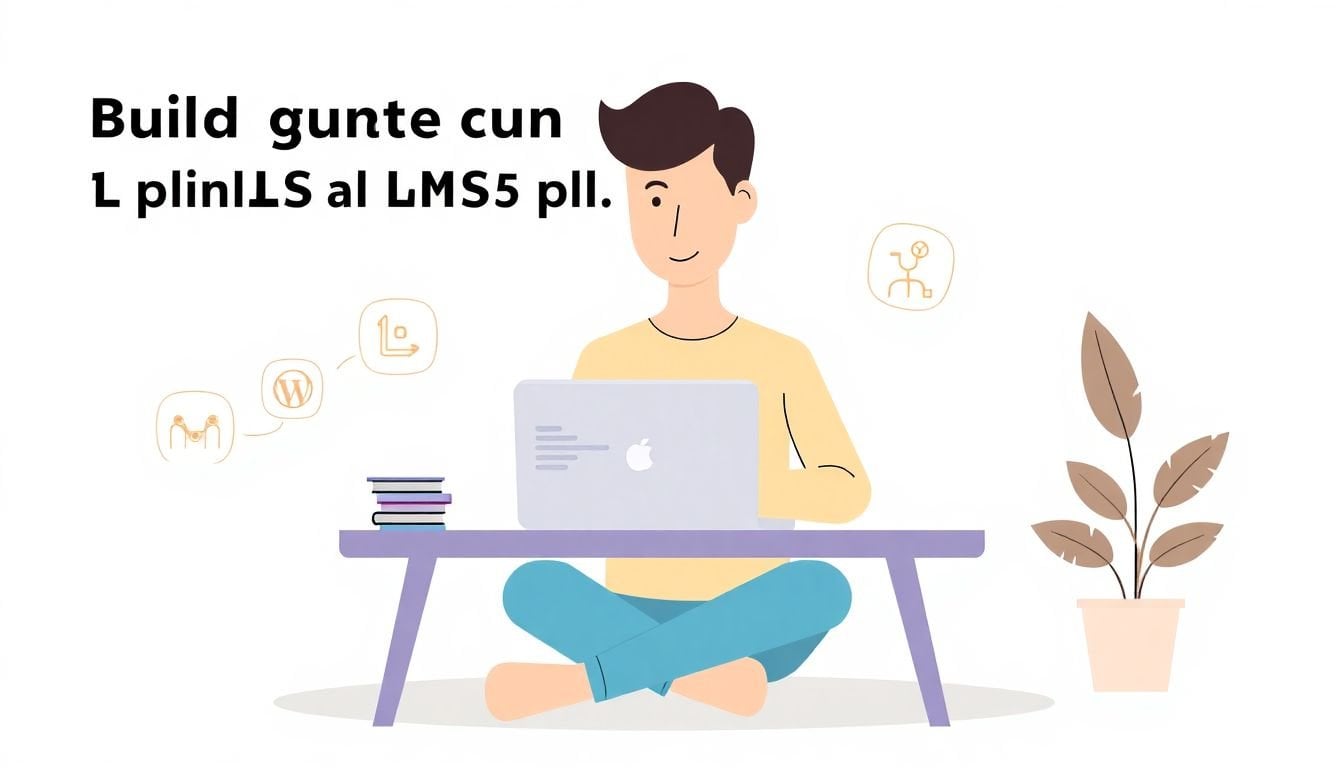
How To Develop Custom Plugins For LMS Platforms
Building custom plugins for LMS platforms can feel pretty overwhelming at first—especially if you’re not sure where to start or how technical things might get.
But don’t stress, friend—by sticking around, you’ll figure out exactly how to create Moodle plugins, whip up custom Canvas integrations, and even knock out some WordPress LMS plugins that genuinely make your life easier. Plus, you’ll learn from real-world examples so it’s not all theory and headaches.
Ready to make your LMS do exactly what you need? Great, let’s jump right in.
Key Takeaways
- Custom LMS plugins add personalized features your platform doesn’t currently offer, such as improved progress tracking, quizzes, or analytics.
- Start small—define one specific need, like student progress blocks in Moodle or quizzes in Canvas using LTI tools, and build gradually.
- If coding isn’t your thing, freelancing platforms like Upwork can help you hire someone to build your plugin faster.
- Always review the LMS developer documentation first, test extensively on multiple devices, gather user feedback regularly, and update the plugins as your LMS evolves.
- Officially approved plugins gain better visibility, so it’s worth submitting your plugin for approval processes like Moodle or WordPress.

Creating Custom Plugins for LMS Platforms
If you’re an educator or business trainer, you probably know by now that using a good Learning Management System (LMS) can make your life a whole lot easier. But did you ever think about creating custom plugins to extend what your LMS can do?
Creating your own LMS plugin lets you have more control over what features you can offer learners — think of it as building your own toolkit exactly how you like it. Popular platforms like Canvas, Moodle, and WordPress all let you create or install plugins to personalize things as much as you want.
First, identify the specific feature you’d love to have but currently miss on your LMS, such as learner progress tracking enhancements, user-interface improvements, or custom quizzes. Then, before jumping into coding, thoroughly review your LMS’s developer documentation—it might sound boring, but this will save so much headache later.
Also, whether you’re skilled in coding or not, think about collaborating with a freelance developer, maybe from a site like Upwork, to help your vision become real quickly. Start small—create just one feature, test it, get feedback from actual learners, and gradually build up.
Keep an eye on your LMS’s official forums as well; they’re goldmines for figuring out problems other users face, giving you tons of ideas for helpful plugins. Trust me, when you solve real headaches for people, your plugin will become popular in no time!
Developing Moodle Plugins
If you’ve spent some time with Moodle, you already know that it’s packed with cool educational features. But even a powerhouse like Moodle can benefit from custom-built plugins tailored to your learners’ needs.
First things first, set up a local Moodle development environment—platforms like XAMPP or MAMP can make that easier if you’re new to this. Then grab a plugin template from Moodle’s official developer docs so you don’t have to start from scratch.
One smart tip is starting your Moodle plugin as a simple “block,” like a progress or course-completion tracker. Blocks are the easiest Moodle plugins to create—they sit on the side of pages and can display course analytics, time spent, or motivational quotes for students.
Always remember to test your new plugin extensively across different browsers and screen sizes. Nobody appreciates a cool new feature that’s glitchy or breaks on mobile, especially with student engagement increasingly moving toward mobile learning (mobile learning is forecasted to surge at a whopping 36.45% annually until 2027).
Don’t skip Moodle’s official plugin approval process either. I know—it sounds tedious, but getting officially approved means more visibility and easier installs for other educators.
Constructing Canvas Custom Integrations
Using Canvas LMS? Nice choice—especially since Canvas has already captured a huge chunk of North America’s LMS market, boosting overall LMS adoption with about 33% market growth predicted from 2024 to 2028. Still, no LMS can offer every feature out of the box, so creating custom integrations might become your secret weapon.
Canvas integrations often use Learning Tools Interoperability (LTI), which is the fancy term for a standard method to connect third-party apps seamlessly with your Canvas courses. Understanding the basics of LTI will make your entire development process smoother—don’t worry, there are plenty of tutorials on Canvas’s developer portal to get you started fast.
A quick tip: when creating your first integration, keep it simple, like embedding interactive quizzes or flashcards directly from external applications. If you’re unsure about building interactive quizzes, check out these practical tips on making quizzes for students.
Another cool strategy is creating analytics integrations sharing student engagement metrics to instructors instantly. Analytics integrations can provide quick snapshots of course performance and allow timely support for struggling students.
Finally, don’t ignore feedback—students and instructors have a knack for finding unexpected issues or providing great feature suggestions. Regularly update your integrations to keep them relevant and valuable, making you everyone’s new favorite person at the staff meeting!

Building WordPress LMS Plugins
If you’re using WordPress to run your courses, you’re already benefiting from one of the easiest-to-customize LMS environments available today.
WordPress LMS solutions like LearnDash, LifterLMS, and Tutor LMS have made it effortless to create engaging courses, and luckily, extending their functionality with custom plugins doesn’t have to be rocket science either.
To start, familiarize yourself with WordPress’s plugin development basics, particularly PHP coding and how WordPress hooks and actions work.
A beginner-friendly approach might be creating custom gamification elements—think badges, point systems, or achievements that motivate learners to complete courses.
When building your plugin, always ensure seamless compatibility with the WordPress LMS they’re using.
Test carefully across various themes and page builders to make sure everything runs smoothly.
Consider building plugins around student data and analytics too—users appreciate clear reports showing student progress in one handy dashboard.
Remember, user-friendliness and handy documentation always win points among WordPress users, helping your plugin get popular recommendations in the community.
Exploring Real-World Applications of Custom Plugins
You might wonder: “Do custom LMS plugins really add enough value to justify the effort?”
The short answer: absolutely yes (and here’s why).
Let’s say you’re running corporate training; custom analytics plugins can significantly boost learner outcomes by showing managers real-time data on employee progress.
Considering the massive growth in corporate LMS spending, now predicted to hit $43.95 billion by 2028, it makes sense to create tailored solutions that meet specific corporate learning demands.
University instructors can utilize custom integrations to enhance lectures by embedding interactive educational videos or virtual lab simulations directly in their LMS.
Even something simple like adding appealing progress displays can massively improve student engagement in online courses.
One small business owner created a plugin for WordPress allowing easy integrations with popular email marketing tools like MailChimp and ConvertKit, resulting in smooth email automation and higher student retention rates.
Real-world plugin applications show significant results in customization, learner engagement, and improved course effectiveness. Keep an eye out for real needs that your plugin can address—there’s always room for useful original solutions.
Next Steps for Custom LMS Plugin Development
So you tried your hand at building one LMS plugin or integration, what’s next?
First off, gather feedback—ask your early users exactly what they think, from functionality improvements to ease-of-use.
Based on insights from initial successes—or slips—make necessary improvements, fix bugs, and iterate the smallest details that users mention.
Watch for tech updates or new features released by your LMS platform, ensuring your custom solutions always work reliably after platform upgrades.
If your plugin starts gaining steam, think about offering premium paid additions like enhanced analytics, reporting tools, custom media support, or integration with popular tools to monetize your efforts.
Creating detailed documentation and simple-to-follow tutorials makes life easier for your users, leading to fewer support tickets and happier users overall.
Finally, actively market your plugin by engaging with the community forums, hosting webinars demonstrating use-cases, or collaborating directly with your LMS provider—even consider giving a free version on WordPress repositories as a starting point.
Additional Resources for LMS Plugin Development
No matter where you currently stand in your LMS plugin-building journey, additional resources can help sharpen your skills considerably.
Official plugin development documentation like WordPress Codex, Canvas Developer Portal, and Moodle docs are naturally great starting points.
If you’re not already part of dedicated forums like Stack Overflow or platform-specific community groups on Facebook, Reddit, or LinkedIn, definitely join in—these communities readily share ideas and solutions.
Take advantage of practical LMS tutorials available on educational sites, such as free courses offered through LinkedIn Learning, Udemy, or Coursera, covering everything from basic plugin development to more complex LMS integrations.
Wondering how your courses compare to the competition? You might want to compare online course platforms to identify unique plugins needed in the market.
If content or instructional strategies are what you’re after, there’s no shortage of information on effective lesson planning techniques or creating engaging quizzes for learners.
Keep building your knowledge resource list, actively experiment with tutorials and guides, and before long, you’ll truly master custom LMS plugin development.
FAQs
Basic knowledge of PHP, JavaScript, HTML, and CSS is usually enough to develop LMS plugins. Understanding APIs, database management, and the specific LMS’s plugin guidelines (such as Moodle or Canvas documentation) are also helpful.
Yes, poorly coded plugins might slow down performance or cause security risks. It’s recommended to follow best code practices, test your plugin properly, and use trusted sources to ensure reliable performance without negatively affecting your LMS.
Costs vary based on complexity, features, and the developer’s experience. Simple functionalities may be affordable, while advanced integrations with multiple LMS platforms or extensive custom development require higher investments. Clearly defining requirements helps control costs upfront.
Simple plugins usually take a week or two from planning to testing. Complex integrations with advanced features can require several weeks or even months. Clear goals, communication, and steady feedback ensure your project stays on schedule.