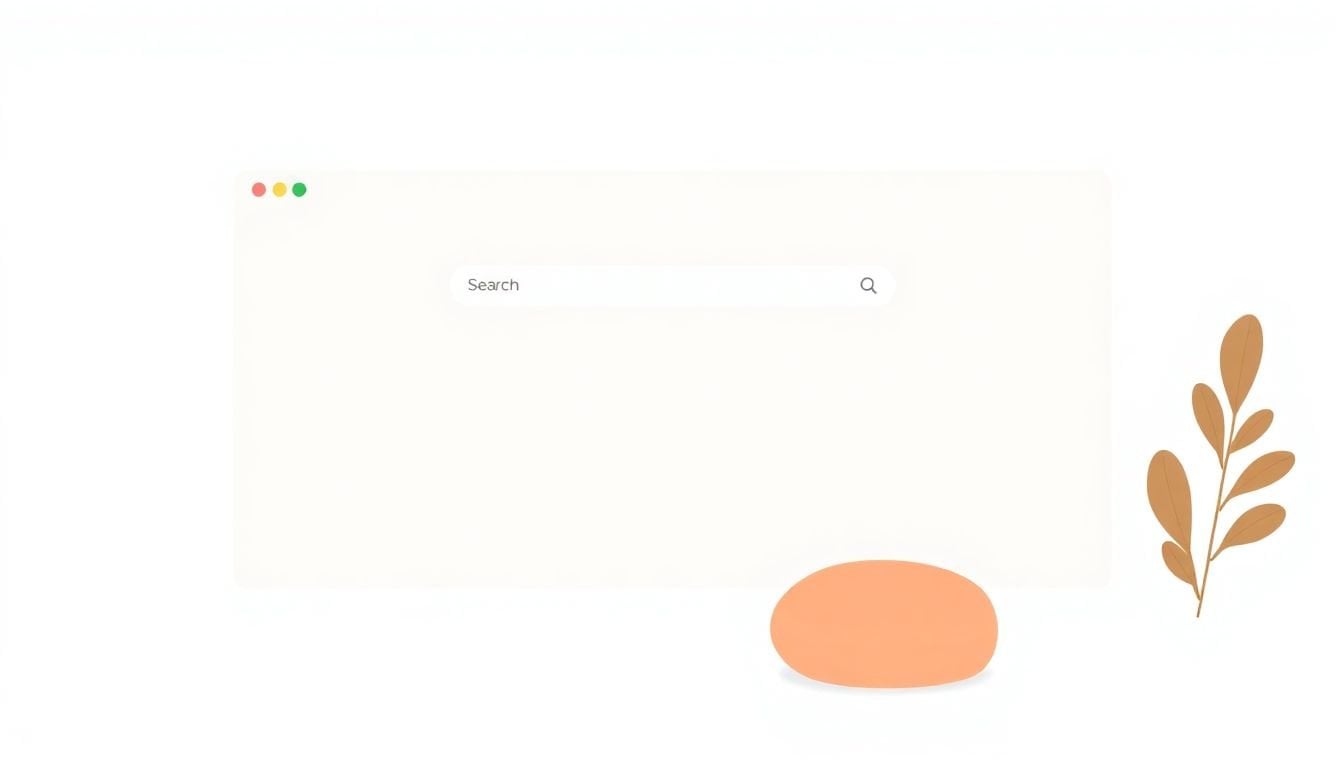
How to Design a Self-Service Knowledge Base in 6 Easy Steps
We all know how frustrating it can be to find the right info when we need it, especially if a knowledge base is hard to navigate. That’s why designing one that’s clear and easy to use really matters. If your goal is to save time and make support simple, keep reading—you might just find the tips you need.
Stick around, and you’ll learn how to create content that’s straightforward, set up intuitive menus, and make sure your search bar actually hits the mark. Plus, I’ll share some simple tricks to make your knowledge base more helpful and keep it fresh.
By the end, you’ll have a good idea of how to build a self-service help center that your users will actually enjoy using. Let’s get started on making your knowledge base the easy-to-navigate resource it deserves to be!
Key Takeaways
Key Takeaways
- Write clear, simple content that directly answers common questions, breaking down steps with bullet points and examples. Keep information updated to avoid confusion.
- Make articles short, easy to read, and use friendly language with headings and bolded sections so users can quickly find what they need on any device.
- Speak like you’re talking to a friend—use “you” and “we,” avoid jargon, and add a friendly tone to make your knowledge base approachable and trustworthy.
- Understand that most users prefer solving issues on their own, so design your knowledge base to be easy to use, especially for mobile users, to meet growing demand for self-service.
- Use data from searches and user feedback to find gaps, improve content, and ensure your knowledge base stays relevant and helpful over time.
- Include multimedia like videos and images to make instructions clearer and boost user satisfaction, especially for explaining complex steps.
- Train your team to create consistent, straightforward content using best practices like structured formatting and checklists.
- Share real customer stories to make your content relatable and build trust by showing how your guides help real people.
- Encourage users to leave ratings or comments to get feedback, then use it to make your knowledge base better at meeting their needs.
- Regularly review and update your articles to keep information current and reliable, preventing user frustration and maintaining trust.

Craft Content That Clearly Answers Your Users’ Questions
Start by putting yourself in your users’ shoes—what do they want to find out? If someone searches “how to reset my password,” your article should give a straightforward answer first, then explain the steps clearly. Use short, simple sentences that make your guide easy to follow on any device, especially on mobile. Break down complex processes into numbered steps or bullet points, making it easier for users to skim and grasp quickly. Incorporate common questions users might have around each topic, like “What if I can’t find my reset email?” then provide solutions. Adding real-world examples or anecdotes, like how a small business owner fixed an issue, helps make your content relatable and trustworthy. Also, remember to update your articles regularly to reflect any changes in procedures or software, so customers aren’t led astray. Think of your content as a friendly helper that genuinely makes their lives easier—not just a bunch of info thrown together.
Keep Your Content Short, Focused, and Easy to Read
People don’t want to scroll through pages of dense text when they’re looking for quick solutions, especially on their phones. Aim for paragraphs that are 2-3 sentences long—short is sweet. Use bolded subheadings for each section so users can find what they need fast. If you’re explaining a troubleshooting step, keep it simple, avoid jargon, and get straight to the point. For example, instead of saying “Navigate your settings menu and select the reset option,” say “Go to your settings, then tap ‘Reset Password’.” Incorporate friendly language that feels like talking to a neighbor. You might even throw in a quick joke or casual phrase to keep things light—like, “We’ve all been there, scratching our heads over tech stuff.” Clarity and brevity are your best friends when designing a knowledge base that customers actually enjoy using.
Use Familiar Language and a Friendly Tone
If you sound like a robot, don’t be surprised if users tune out. Write like you’re chatting with a friend—use “you” and “we” to create that warm, inviting vibe. For example, instead of “The user must click on the link,” go with “Just click on the link and you’re good to go.” Ask questions that your audience might have, such as “Stuck on this step?” then immediately answer them. Avoid technical jargon unless it’s necessary—and when you do use it, provide a simple explanation. Empathize with your users’ frustrations; say something like, “It can be annoying when things don’t work, but don’t worry, we’ll figure this out together.” Adding friendly language makes your knowledge base approachable and less intimidating, so users feel confident instead of overwhelmed. Remember, you’re more than just a provider of info—you’re a helpful guide.

Understand the Growing Demand for Self-Service Options
As more consumers prefer solving issues on their own, businesses need to prioritize easy-to-use knowledge bases.
With 92% of people saying they’re likely to use an online help resource if it’s available, offering clear self-service tools isn’t just helpful—it’s expected.
Industries like retail and healthcare see rapid adoption of these systems because they streamline support and meet customer preferences.
By understanding this trend, you can design your knowledge base to match these changing habits and stay ahead of competitors.
Leverage Analytics to Improve Your Knowledge Base
Using data to see what users search for most can reveal gaps in your content.
Most platforms track search queries, page views, and common questions—all useful signals for where to focus updates.
If you notice many users searching for “how to delete an account,” but no relevant guides, it’s time to create or improve that article.
Regularly reviewing these insights helps you refine your content, making it more useful and reducing repeated support requests.
Optimize Your Knowledge Base for Mobile Users
Nearly 81% of customers try to fix their issues on their own before reaching out for help, often on their phones.
If your articles are hard to read on a small screen, users will get frustrated and give up.
Use large, legible fonts, clear headings, and keep sentences short—all of which make content easier to scan on mobile devices.
Test your knowledge base on various devices to ensure mobile users get the same smooth experience as desktop visitors.
Make Your Knowledge Base Search-Friendly
People want that “click and find” feeling, so a good search function is critical.
Implement autocomplete suggestions, spell correction, and filters to help users find what they need faster.
Encourage users to use specific keywords like “reset password” instead of vague terms—this improves search accuracy.
Regularly review search logs to see if certain questions are hard to find and adjust your content accordingly.
Incorporate Multimedia to Boost Engagement
Sometimes words aren’t enough—adding videos, images, or step-by-step charts can make instructions clearer.
For example, a quick screen recording of a login process can save users time and confusion.
Video tutorials tend to improve user satisfaction and can help cut down support tickets.
Don’t forget to include captions and alternative text so everyone can access your content easily.
Teach Your Team to Create Quality Content
Ensuring consistency and clarity starts with your team’s skills.
Offer training on writing simple, helpful articles and understanding user questions.
Share best practices for formatting, such as using numbered steps and bullet points, to improve readability.
You might also want to create a content checklist or style guide to keep everyone on the same page.
Use Customer Stories to Enhance Your Content
Real stories connect with users and make your tips more relatable.
Share quick examples of how someone solved an issue using your knowledge base.
For instance, “Jane easily reset her password using our guide and was back to work in five minutes.”
Personal stories build trust and show your support really helps.
Promote User Feedback to Refine Your Knowledge Base
Encourage users to rate articles or leave comments.
This feedback reveals which content works and what needs fixing.
Set up simple surveys or quick thumbs-up/thumbs-down options at the end of articles.
Use this input to continuously improve and keep your knowledge base serving customers better.
Keep Your Content Fresh and Up-to-Date
Outdated info can cause frustration and reduce trust.
Schedule regular reviews to update procedures, software versions, or policies.
If a process changes, be sure to revise your guide and add a note about the update date.
This shows users you care about providing accurate, current help.
FAQs
Use clear language, simple sentences, and stick to short paragraphs. Focus on providing straightforward answers to common questions. Use consistent terminology and avoid jargon to make content easy to understand for all users.
Design a menu with clear categories and logical structure. Use familiar labels, ensure it’s easy to scan, and consider adding breadcrumbs. Make sure users can find main sections quickly without extra effort.
Implement keywords and typos tolerances to improve results. Use filters and suggest related queries. Regularly analyze search data to identify gaps and improve search algorithms over time.
Adding images, videos, and interactive tutorials helps illustrate concepts better. Interactive elements make content more engaging and can provide hands-on practice, leading to a better user experience and easier understanding.