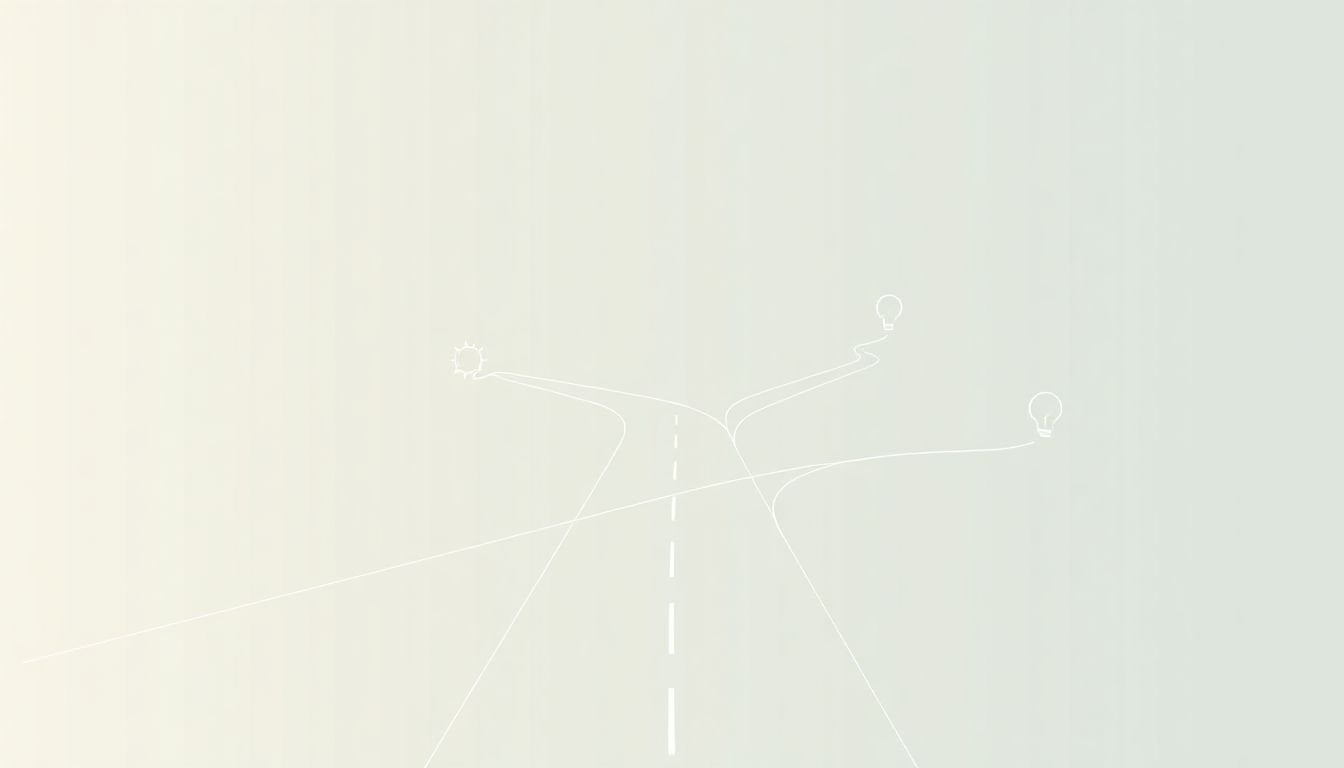
How to Design Effective Branching Scenarios for Better Decision-Making
I get it—designing branching scenarios for decision-making can feel tricky. You want your scenarios to be clear, realistic, and engaging, but figuring out exactly how to do that isn’t always obvious. Keep reading, and I’ll show you how to create scenarios that help people practice making choices while seeing what happens next.
By the end, you’ll have a simple guide to map decision points, build choices that make sense, and give quick feedback. Plus, I’ll share tips on using real-life examples and technology—so your scenarios are both fun and effective. Let’s jump in and make decision-making practice easy and impactful!
Key Takeaways
- Focus on designing scenarios around realistic, meaningful decisions that mirror real work situations to make learning engaging and relevant.
- Identify key decision points where learners must choose, ensuring each choice influences the scenario’s outcome and teaches strategic thinking.
- Map out decision paths clearly, using flowcharts or diagrams, to keep the scenario organized, manageable, and coherent.
- Use real-life challenges that your learners face daily, making the scenarios relatable and practical for immediate application.
- Leverage technology like LMS or analytics tools to track decision paths, understand learner struggles, and improve the scenarios over time.
- Start small, test scenarios with feedback, and revise based on learner performance to continuously increase clarity and engagement.
- Encourage active participation by allowing learners to experiment, make mistakes, and learn from the outcomes safely.

Design Branching Scenarios for Decision-Making
When you’re creating branching scenarios, the goal is to craft situations where learners can practice making choices that mirror real-life decisions. Start by imagining the most common or critical decisions your learners face and build scenarios that challenge them to weigh options without any real-world consequences. Think of these scenarios as interactive stories, where every choice shapes the outcome, helping users see the results of their decisions firsthand.
To get started, outline a clear beginning point, then branch out based on different choices, ensuring each path offers meaningful learning moments. Keep in mind that designing a scenario around a realistic challenge—like resolving a customer complaint or managing a project crisis—makes it more engaging and impactful. Use simple language and relatable situations to make the decisions feel natural, so learners stay connected and motivated through the process.
Building these involves balancing depth and clarity; avoid overcomplicating paths, but don’t sacrifice realism. According to recent data, creating an effective branching scenario can take about 30 hours per scenario with specialized tools, which helps save time compared to in-house development that might require up to 80 hours. This way, you can focus more on crafting genuine decision points that resonate with your learners, rather than stressing over technical hurdles.
Identify Key Decision Points
The first step in designing a good branching scenario is finding those pivotal moments where learners really need to make a choice—that is, the decision points. Try to map out the task or process you’re teaching and ask yourself, “At what moments do learners need guidance or judgment?” These are the spots where their decisions will influence the next steps or outcomes.
For example, in a scenario about handling a compliance issue, decision points might be choosing whether to escalate the problem or attempt to resolve it directly. Pinpointing these moments ensures the scenario stays focused and relevant, making the learning experience both practical and memorable.
To spot these key decision points quickly, break down your overall process into smaller steps or hurdles, then identify where multiple choices exist. Keep in mind that the most engaging scenarios tie decisions directly to performance metrics, like error reduction or resolution time, so make sure each choice is meaningful and connected to real-world consequences. This approach not only streamlines creation but also boosts the scenario’s effectiveness in teaching strategic thinking.
Map Out Branching Paths
Once you’ve identified decision points, it’s time to lay out the different paths that can follow each choice—this is the “map” of your scenario. Think of it as drawing a flowchart where each decision leads to a new branch, a different challenge, or a new piece of information.
Start from the initial decision and plot out the possible options learners might select. For each choice, consider what the immediate next step or consequence should be, and then create subsequent branches accordingly. Remember, the goal is to keep branching interconnected, so that learners understand how a single decision can lead to multiple outcomes, both good and bad.
To keep things manageable, focus on the most critical branches—you don’t need to cover every possible choice—then fill in the paths that offer the best educational value. Using simple tools like diagram apps or even just pen and paper helps visualize the flow. This mapping step makes it easier to spot dead ends or overly complex paths, and it ensures consistency in how choices lead to new scenarios, ultimately making your scenario more coherent and engaging.

Use Scenarios to Reinforce Relevant Situations
When designing scenarios, always choose situations that reflect the real challenges your learners face day-to-day.
This helps them see the direct connection between decision-making skills and their actual work or responsibilities.
For example, if training customer service reps, create scenarios around handling difficult clients or resolving complaints effectively.
Focusing on relevant situations keeps learners motivated and ensures they’re building skills they can quickly apply.
One way to do this is by gathering input directly from your audience—ask them what decisions give them trouble or cause delays in their tasks.
Of course, making scenarios too far-fetched can backfire, so stick to authentic, relatable problems.
Think about the core issues your learners encounter, and craft scenarios that mimic those challenges as closely as possible.
This approach makes training practical and helps learners feel prepared for real-world decision points.
Utilize Technology for Learning Tracking
Keeping tabs on how learners navigate your branching scenarios isn’t just a nice bonus—it’s a game-changer.
Using learning management systems (LMS) or specialized analytics tools allows you to see where they excel or struggle.
For example, some platforms record which decision paths are most frequently taken, which can tell you a lot about what learners find confusing or interesting.
Tracking also helps you measure improvements over time, like decreases in error rates or faster decision-making.
If you spot a decision point that learners consistently fail or avoid, it might be a sign to clarify or modify that part.
Some tools, like [createaicourse.com](https://createaicourse.com/), offer built-in analytics that make it easy to see this data and adjust your scenarios accordingly.
Plus, having that info lets you demonstrate the value of your training to stakeholders by showing concrete improvements in decision-making skills.
Practice Tips for Scenario Design
Designing effective branching scenarios takes some practice—it’s not just about coming up with choices and outcomes.
Start small: create a single decision point and build out a couple of branches to see how they flow.
Test your scenarios with a few colleagues or potential learners to gather feedback on clarity and engagement.
Keep choices simple and directly related to the scenario; avoid overwhelming learners with options that aren’t meaningful.
Use a mix of positive and negative consequences so learners see both good and bad outcomes, making the experience more realistic.
If possible, incorporate multimedia elements like images or short videos—these can boost understanding and immersion.
Don’t forget to revisit and revise your scenarios based on learner performance data or feedback—you’re always aiming for more realism and clarity.
And finally, remember that practice makes perfect—keep experimenting and iterating until your scenarios truly click.
Encourage Experiential Learning
One of the best reasons to use branching scenarios is that they allow learners to practice actively rather than just passively reading or listening.
This makes the learning more memorable because it mimics real decision-making, including making mistakes safely.
Encouraging experimentations and viewing errors as learning opportunities helps build confidence.
For instance, give learners scenarios where they can choose different options and see what happens—bad choices included.
This “learning by doing” approach helps them understand the consequences of their decisions without real-world risk.
You can add debrief questions afterward to prompt reflection: “What would you do differently next time?”
Mixing simulations with storytelling makes the experience more engaging and relatable.
Remember, the goal is to help learners develop their judgment, not just memorize correct answers.
FAQs
Designing branching scenarios helps learners practice decision-making in a realistic context, improving critical thinking skills and understanding of potential outcomes. It makes learning more engaging and prepares individuals for real-life situations they may face.
Look for moments where choices significantly impact the outcome. Focus on situations that require judgment, critical thinking, or ethical considerations. Mapping stakeholder actions and possible responses helps pinpoint these vital points.
Use authentic situations that reflect real-world challenges. Incorporate varying decision outcomes, include immediate feedback, and consider consequences that match realistic scenarios. This approach keeps learners engaged and helps reinforce learning points effectively.
Technology allows for interactive and dynamic scenario creation, tracking learner choices, providing immediate feedback, and adjusting paths based on decisions. It makes training more flexible, engaging, and easier to update as needed.